Dan Bricklin's Web Site: www.bricklin.com
|
|
ChiaPaint
A parody of client-side Java applets shown at Demo'96
|
|
A humorous demo you can download
I keep getting requests for this demo, so I put it up here to let people get a copy to see for themselves or show to their friends. It still makes an interesting statement about the difficulties of depending on an unreliable connection for loading program components on demand.
You can download the ChiaPaint Demo from http://www.bricklin.com/anonymous/dbdemo96.zip (650K).
You can read the script below.
If you have any problems downloading it, please let me know by sending mail to "webmaster" at this domain.
The download is a PKZIP-format file containing all the files necessary to view the demo on a Windows 3.1, 95, etc., PC. There is sound, too. The README.TXT file is reproduced here, below. It includes the script to read along with the demo. (Remember, this demo was done in January 1996, so Internet Explorer looked a bit different, Java was real hot, etc.)
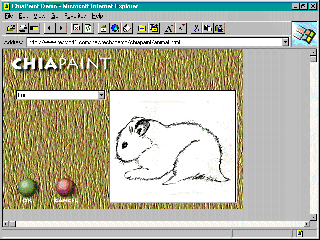 README FILE FOR DAN BRICKLIN'S DEMO'96 DEMO
===========================================
22 January 1999
Minor edits were made to this document to update URL's,
phone numbers, etc.
29 January 1996
This file describes the demo shown by Dan Bricklin at PC
Letter's DEMO'96 conference on January 29, 1996.
===========================================
CONTENTS
What is this?
How to see it
A script to go along with it
History of the demo
More info
===========================================
WHAT IS THIS?
This is a copy of a humorous demo that was very well received at the DEMO'96 conference run by PC Letter on January 29, 1996. The demo, which in reality is total canned, was presented as a demo of neat stuff with downloading applets. As the demo progressed, more and more people realized that it was fake, though some never did. The demo is satire, a parody poking fun at "paging off of the Net", diskless machines, etc. It is most funny to people who understand the technical problems (and who haven't made major financial commitments to downloadable component software). It is written entirely in Dan Bricklin's demo-it! 2.0 for Windows, a software demoing tool (a reasonable tool for such things, but more importantly, one that Dan and the graphic designer knew well...). The demo is being posted on Dan Bricklin's web site by popular request (www.bricklin.com). Remember, this is totally for fun (and thought) and has nothing to do with a real product!
Mr. Bricklin may post additional satire in the future. Check www.bricklin.com periodically just in case.
Here is what Nando.net had to say in their exclusive on-line coverage of DEMO'96:
The most entertaining event of the day was Dan Bricklin's demo of ChiaPaint. At first it appeared to be a Java-based variation on KidPix, where you could mark up clip ... [art] with goofy tools like "fur" or "lots 'o hair," but as Bricklin encountered a series of ever more ridiculous error messages, most of which demanded that he enter his credit card number to extend his license for various Java objects, it became clear that it was a satire of the Sun-Oracle vision of network-centric computing--a vision that , judging from the audience's howls of laughter, most of them don't share. The final punch line was that the joke was also a real demo--of Bricklin's Demo-It utility.
(http://www.nando.net/newsroom/ntn/special/demo96/mon2.html) [Nando.net is a McClatchy New Media Company on the World Wide Web at http://www.nando.net. Quoted by permission.]
===========================================
HOW TO SEE IT
The demo comes as a PKZIP file. It has the following components:
dbdemo96.exe - the player for demo-it! 2.0 files
dbdemo96.dmr - the demo itself, including all screens, etc.
dial288b.wav - the modem dialing sound file, recorded by Dan
fallen.wav - the sound at the end, from AOL
glassbrk.wav - the error msg sound, from AOL
pig.wav - the loading slow sound, from AOL
sysalert.wav - the server down sound, from AOL
thunder.wav - the money accepted sound, from AOL
typing.wav - the typing sound, from demo-it! 2.0
typing1.wav - the button pushed sound, from demo-it! 2.0
readme.txt - this file
Total size: about 1.34MB expanded, 650KB PKZIP'ed
This program should work with both Windows 3.1 and Windows 95, and assumes a display with 8-bit (256) color, though it should work with other color settings. All of the files should be placed in one directory. To start, just run dbdemo96.exe. The working directory should be set to that directory. (On Windows 95 you can make a shortcut that will run it and set the directory. If the directory is wrong, dbdemo96.exe may not find dbdemo96.dmr nor the sound files. You can try it and see.)
*** To exit the demo at any point, press the Esc key ***
===========================================
A SCRIPT TO GO ALONG WITH IT
When the demo starts, you will see a screen that looks like Microsoft Internet Explorer with a page named "ChiaPaint Demo". What follows are instructions on what to do and say if you were showing the demo to someone, like Dan did at the conference:
This is a demo of a test application to show off downloading applets from the Net and some libraries you probably haven't seen. It is not a product that will ship, just a prototype. Its codename is "ChiaPaint". It is an add-in to Microsoft Explorer and can modify images through filters that are loaded from a server on the Net.
[Click on the green "OK" button on the bottom left -- note that clicking ANYWHERE on the screen will advance...but only clicking there will give the right effect to a viewer watching what you are doing.]
Now we see the filter being downloaded and the filter being applied. Sound effects are used to make this more fun.
[You should hear a click when the dialog box is displayed, see a gear move across the screen from the globe to the PC, and then the dialog box disappear, and the animal get fur as a servomotor sound plays. At appropriate times (more or less) the clouds should move behind the flag in the upper right.]
Now let's try another filter with another picture.
[Click on the forward arrow in the toolbar (under the Go menu item). You'll see a simulation of loading another page, ending with a picture of a person.]
[Click on the drop-down button of the combo-box that now says "fur". Click on "Lots of Hair". Click on the green OK button to act like you are applying the filter. It will look like the downloading starts again, but this time it will stop and display another dialog box.]
Oh, it looks like I've used up my rental so far for the interpreter code. Wait a second while I get out my credit card.
[Take out a credit card. Place it above the keyboard. Click on the "text box" area in the dialog. The program will simulate typing. You pretend like you're typing. When it's done, click on the "Spend" button. More dialogs will display, as the transaction is simulated. It signals the acknowledgment with a "thunder" sound. Click on "Resume". The program will continue "loading" the filter...until an error occurs. You'll hear a glass breaking sound.]
Uh, oh! It ran into a problem loading the filter code...Well, here comes the error message...uh, oh, where's the text on the error dialog??? ... Oh, the error code isn't in the cache, so it needs to load it, too...Oh, no! Pete must have modified the version on the server. Luckily, there's a copy of the original on the other server...
[Gear moves back and forth... Note: at DEMO'96 we had a T1 line to the Net.]
Looks like there's a problem with the communications line to the Net...Well, we'll have to wait for it to dial in...
[28.8 dialing sound...]
Now 28.8 is a little slow for loading this stuff, so the program let's you know it's slow with the sounds...
[Pig snorting sound as gear moves s-l-o-w-l-y to the end.]
The error message has this great animation, but I guess it has to check out the display adapter on this machine first...
["Profiles" display with some wipes and dissolves. Then...problems again.]
Oh, no! Now the animation library ran out. This one's a little more expensive...
[Click in text box to "type" credit card again. Click Spend button.]
[Commerce server is down...lots of sound. Click Resume.]
I guess I won't have time to finish this demo...
[Display breaks apart as program "bombs" saying that it fell down and can't get up.]
[Click on display once more to show that this was really a demo. Explain what happened. Discuss implications or the weather.]
===========================================
HISTORY OF THE DEMO
The history of this demo is as follows:
David Coursey, who put on DEMO'96, asked Dan a couple of weeks before the conference if he could come up with an unspecified "funny crash" to be shown on stage. After a day of no inspiration, it suddenly came to Dan while looking at a copy of WebWeek: What would happen if an error was encountered in a downloaded applet, and then the error recovery code needed to be loaded over the Net, and then all sorts of problems occurred? All sorts of humorous things could happen. He called David wondering whether that was what David had in mind. David liked the idea, suggesting a few things, including the ending sound (and information where to find it).
Once David agreed to provide the stage time, Dan contacted Micah Zimring, a graphic designer, and asked him to come up with a starting "app". He came up with ChiaPaint to have humor and created sample starting screens with Dan Bricklin's demo-it! 2.0, a program demoing package. Dan then worked on the other effects (downloading sounds from AOL, recording a modem, making a simulated "flag with clouds" to look like Internet Explorer, etc.). Friends, especially Bob Frankston, provided suggestions for "problems". On the plane to the conference Dan put it all together as the rough demo. He added a slide at the end indicating that this was done with demo-it! to ensure that people understood the fact that this was fake, and to put a plug in for his new version (which he hadn't planned to push at DEMO'96, but given the chance, why not?). The next morning he finished the demo and showed it to David. David made a few suggestions to improve the impact and humor, and the technical staff helped with getting text sizes right for viewing on the projection screens at the conference. Dan then made those changes.
After seeing the results, David, the showman that he is, scheduled Dan for a slot right after Sun showing off Java, and other Internet demos. David introduced Dan as a special demo, not on the schedule. Dan got up, and ran this demo with David commenting by his side, adding credibility. The response was quite good, getting lots of laughs, lots of compliments, Dan being voted one of the "Demo gods" of the conference, and requests for copies. The result was a decision to put a copy (with instruction, etc., and a little cleaning up so you can run it yourself and fool others) on PC Letter's Web site (www.pcletter.com) [no longer there -- now on www.bricklin.com].
===========================================
MORE INFO
This demo was written using Dan Bricklin's demo-it! 2.0 for Windows from Lifeboat Publishing. If you want to make your own demos (even satire like this one) you can contact Lifeboat for more information about how to purchase it. They may be reached in the USA at 732-389-8950 (www.pparadise.com/lifeboat). The player may be distributed with no royalties. Do not call them (nor anybody else associated with the program) for help with this particular demo -- it is unsupported and is only being posted at the request of some of the DEMO'96 attendees who wanted to show it to their friends.
[END]
|
|
|
© Copyright 1999-2010 by Daniel Bricklin
All Rights Reserved.
|